Product Updates
Looking for the latest product updates? You’ll find them here. From new features to behind-the-scenes improvements, this is your go-to spot to see what we’ve been working on.
November 2025
Find out what's new in November 2025
Explore brand tracking data more efficiently with enhancements of the Tracking dashboard: better filtering, improved table view, and Mental Availability KPIs.
Read more

October 2025
Find out what's new in October 2025
Build a questionnaire draft with just a drag and drop. The Platform UI is now much easier to the eyes with dark mode.
Read more
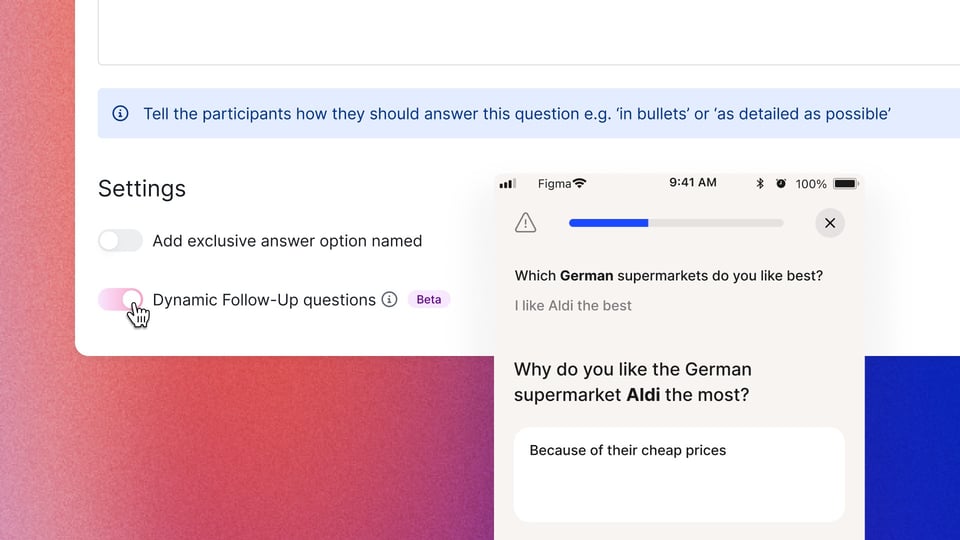
September 2025
Find out what's new in September 2025
Follow-up questions for open-ended answers, setting up screen-outs, and more!
Read more
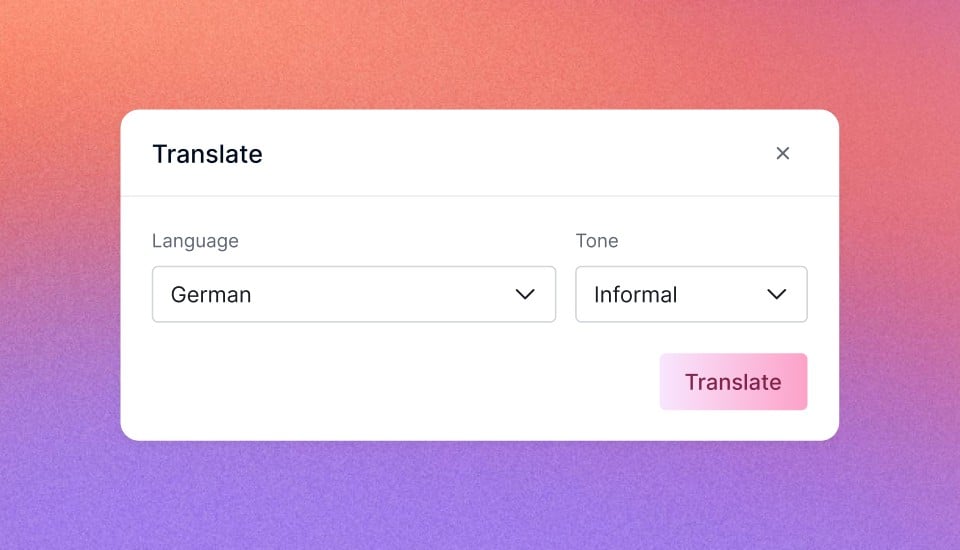
August 2025
Find out what's new in August 2025
Automated translations of surveys, one-click survey imports, and more!
Read more
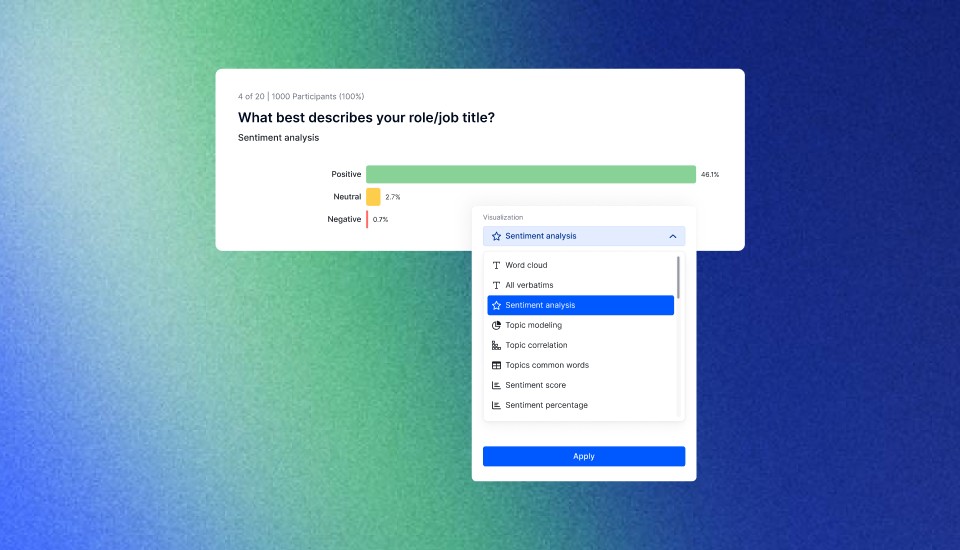
July 2025
Find out what's new in July 2025
Sentiment Analysis for deeper insights, anchor links for easier navigation, and more!
Read more
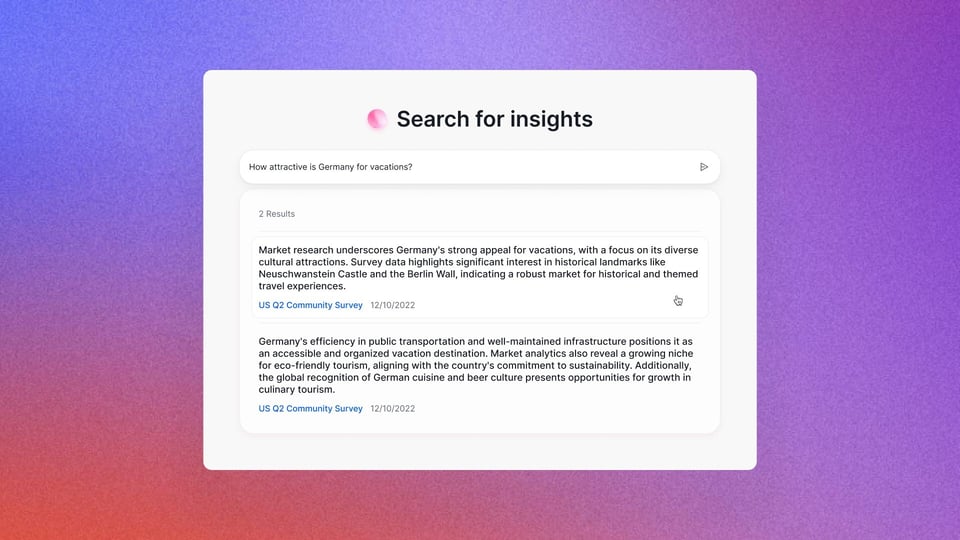
June 2025
Find out what's new in June 2025
A new way of exploring your past research, AI insights in bulk, and non-significant P-values in the results.
Read more
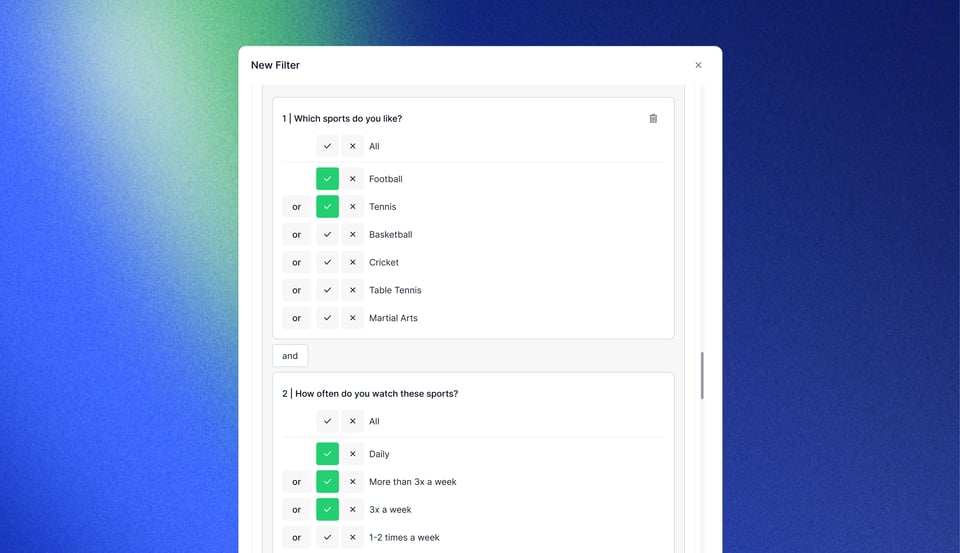
May 2025
Find out what's new in May 2025
Better ways to program filters with AND/OR options, a simpler matrix setup, AI insights on Mental Availability, and much more to boost your workflow!
Read more
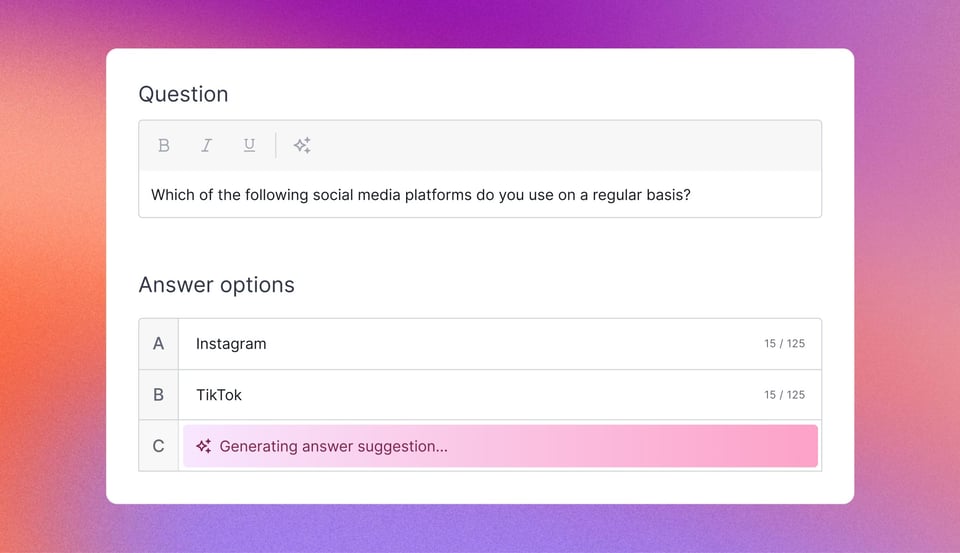
Past Updates
Looking for past updates?
Find them here
Read more