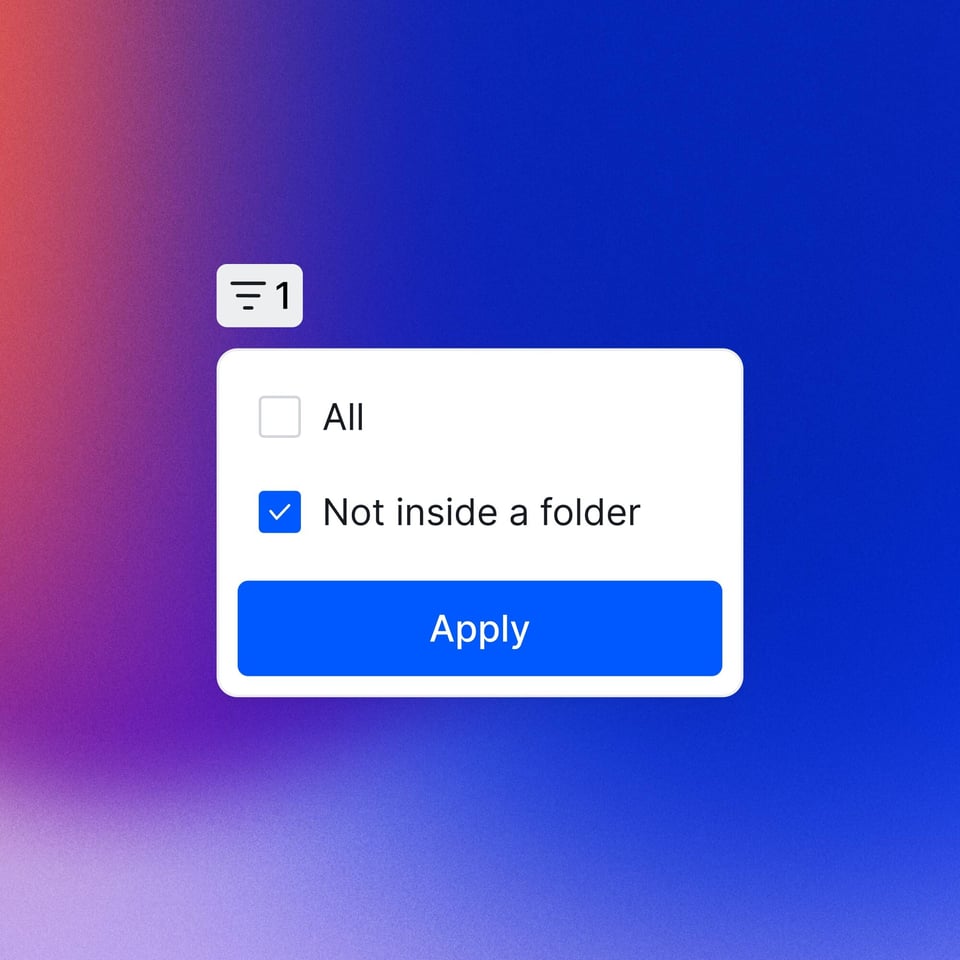Design complex filters with ease! Combine HAS/HAS NOT filters, AND/OR operators, and up to 3 filter groups for precise segmentation. Save time with intelligent suggestions, apply logic across multiple questions, and reuse questions across groups. New surveys automatically use the updated logic, while you can easily update existing drafts.
Advanced AND/OR filter logic for programming

AI Insights for Mental Availability
Quickly identify important insights with AI. Accelerating actionable findings, now available for advanced research too. Simply click the Generate Insights button on a Mental Availability question card, and let the Appinio AI sum up the important findings.
.jpg?width=960&name=Mental%20Availability%20AI%20insights_detail%20(2).jpg)
Send respondents to the last question
Easily route participants to the final question without complex filter logics applied to subsequent questions. To enable it when programming a questionnaire, simply click the "Jump to end" option on the answers. You can enable it for both groups who did answer or did not answer with the specific option.
.gif?width=960&name=Send%20to%20last%20question%20(1).gif)
Improved Significance Testing visualization
Less scrolling, more focus on key insights across question types like multiple choice, Likert, and more with the refreshed significance markers. Moreover, all the Significance Testing values are now included in CSV exports.
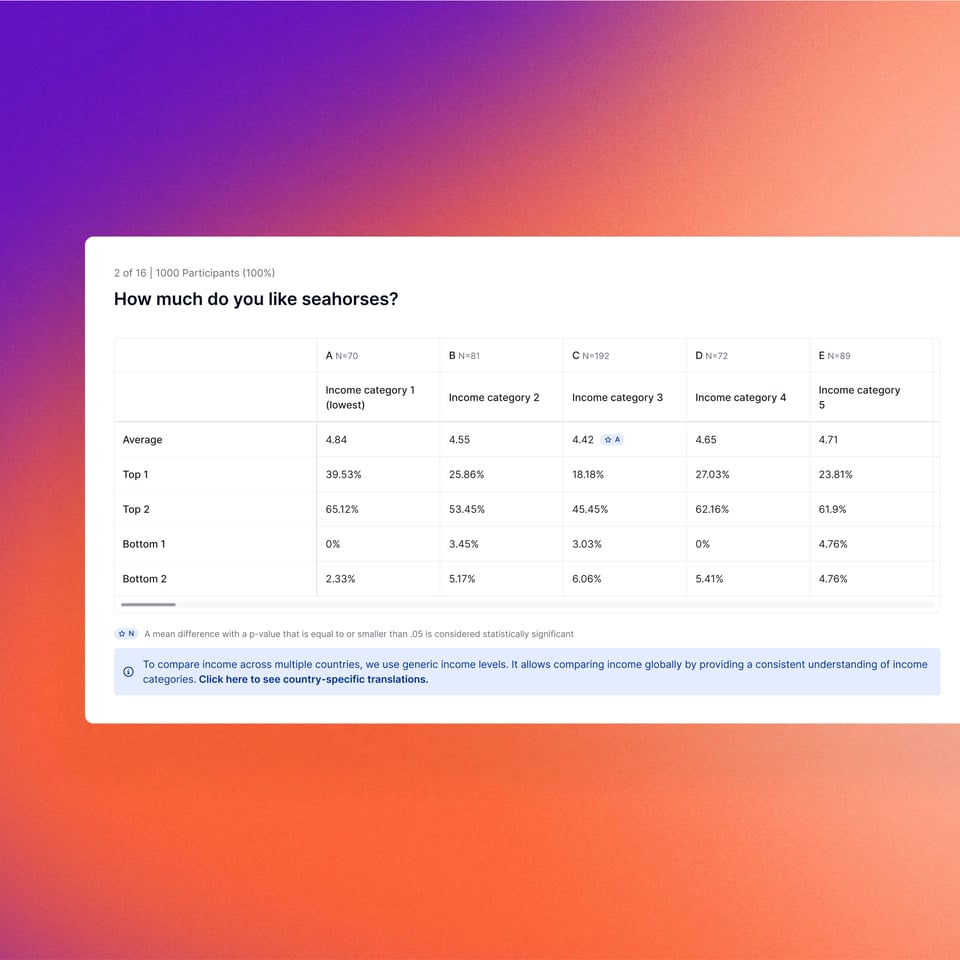
Simpler sharing, faster feedback
Now it’s easier to share and act on feedback: export questionnaires as Word docs with all comments included, and share simulators with anyone, even non-creators. Keep feedback flowing across teams and without slowing down.
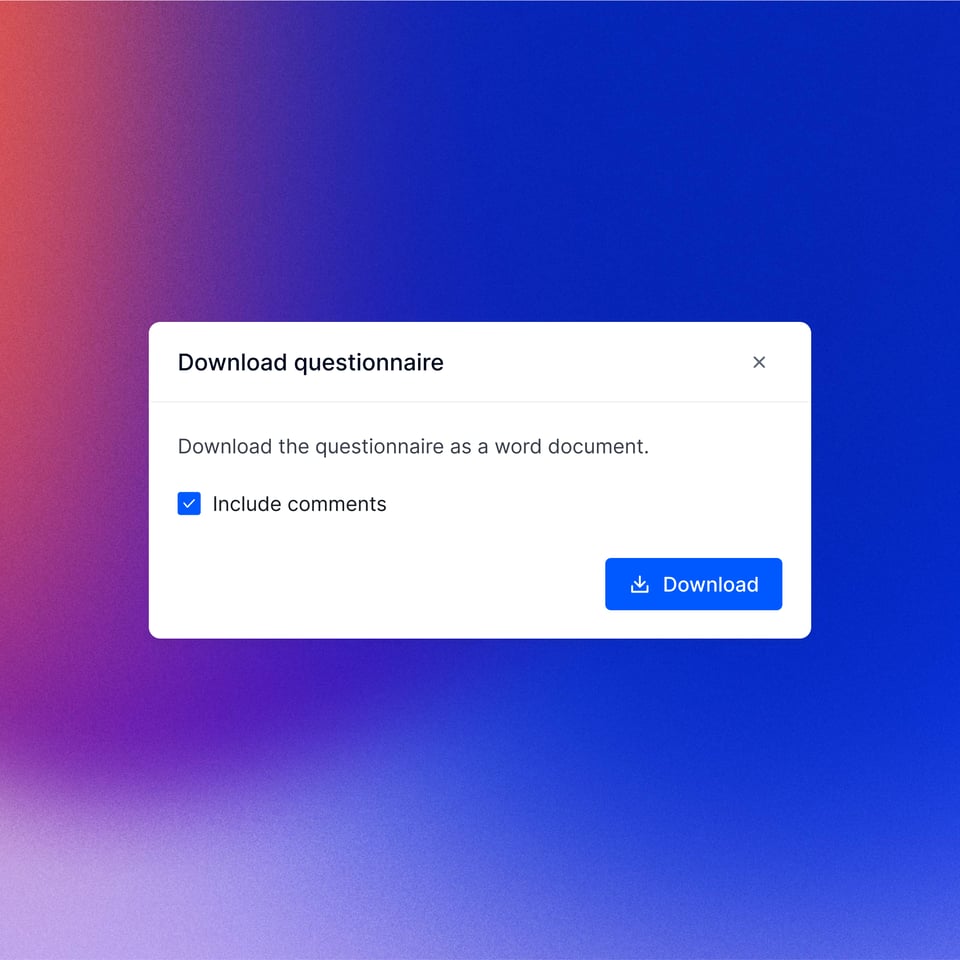
Stay focused with the research objective in the survey, and in results
You can now store your research questions and objectives directly inside any survey. At the start of survey creation, simply add your key research goals - they’ll be saved within the project and stay visible at the top of your survey as you build, and later in results and exports. This way, your team can always see the “why” behind the work, helping everyone stay aligned and ensuring that every question you write ties back to your core purpose.
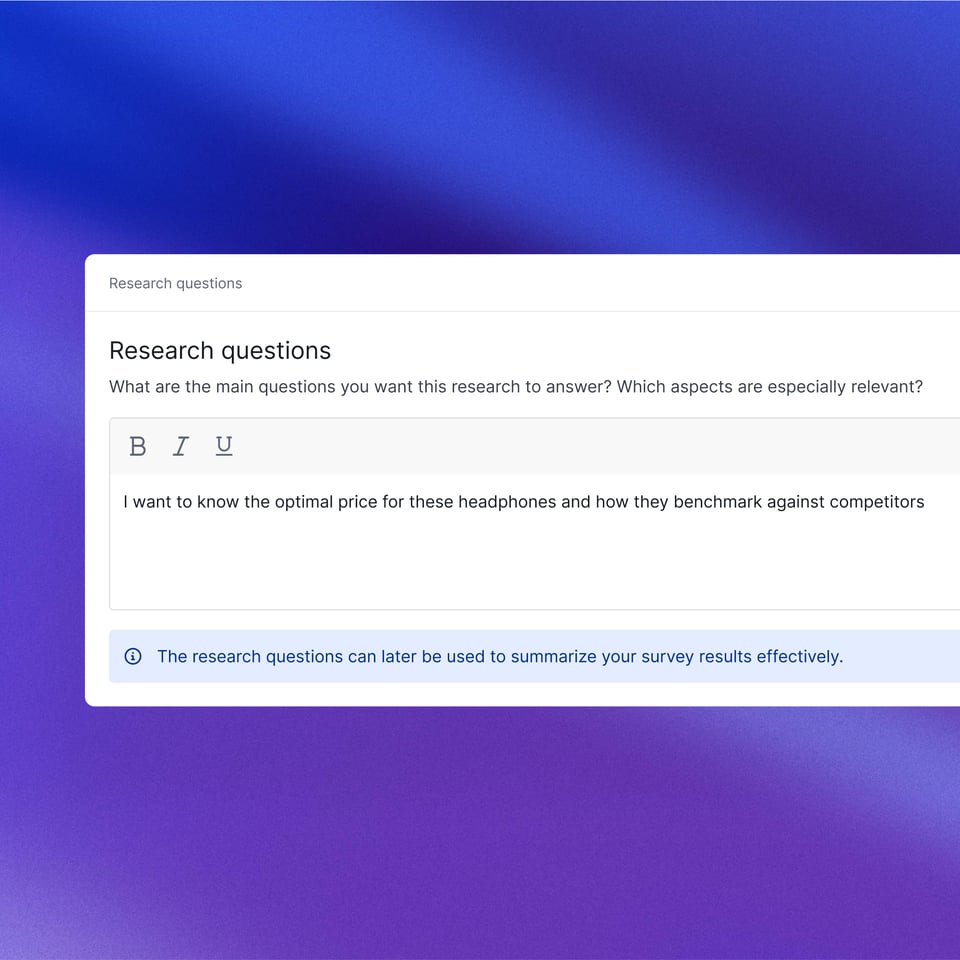
Intelligent filter matching when creating surveys
We’ve introduced a smarter way to apply repeated filters throughout your surveys. Previously, setting up detailed filter logic - like in a brand funnel - meant manually updating each question and answer option, one by one. Now, with intelligent filter matching, you can set a filter for a specific answer option (e.g., a brand name) and our system will automatically identify and apply the same logic to all matching options (like other similar brands) across your survey. This works even if options are reordered or slightly renamed, ensuring consistent filtering with just a few clicks. Available for Single Choice, Multiple Choice, and Matrix Questions.
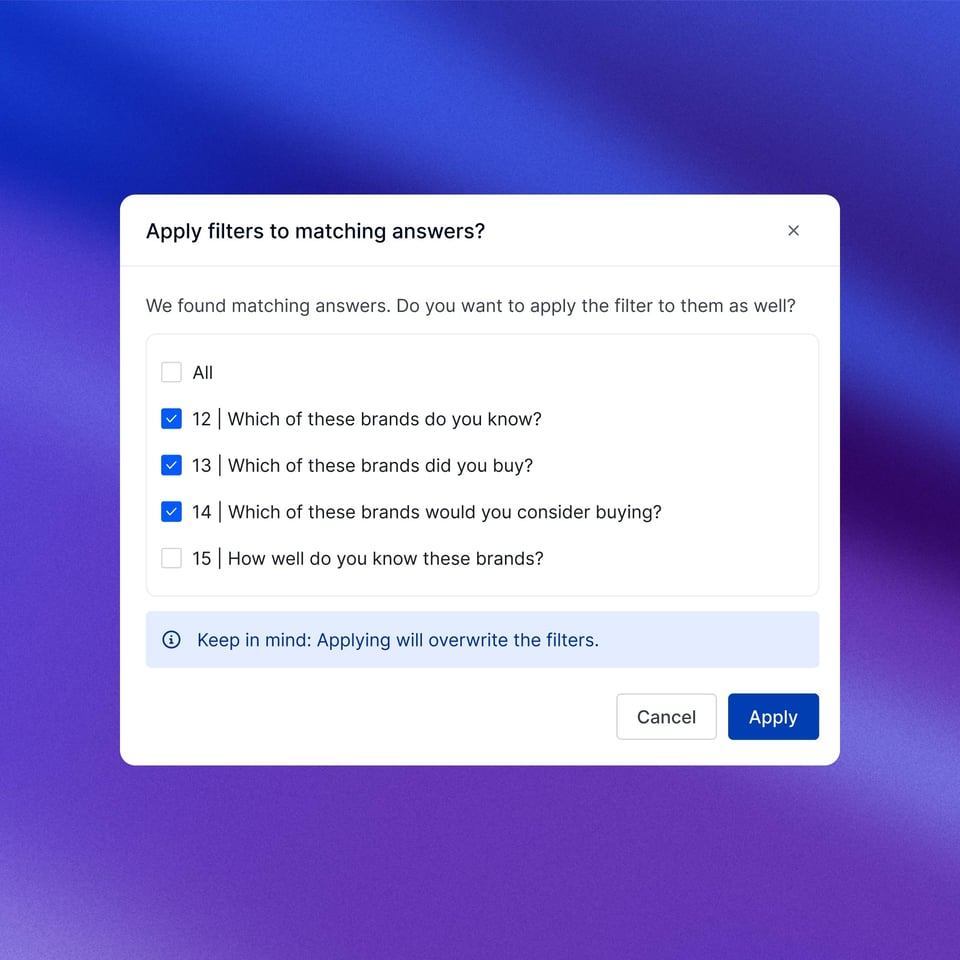
Smarter filters in the project list
Managing a growing list of projects? Now you can filter by folder status to quickly separate structured work from drafts or one-offs.
These new filters help you stay organized and find what you need - without endless scrolling.
These new filters help you stay organized and find what you need - without endless scrolling.